
Syona fans feature an aero-perfected design providing refreshing airflow throughout the entire room

Equipped with a timer mode, enables you to automatically turn off the fan after a specified duration of choice.

Powered with a smart remote, our fans allow you to control them with ease.

Made with the most efficient BLDC motor, providing maximum performance for varied conditions.

Powered with LED lights to help provide a soft and ambient glow to your room.

BLDC Motor

Energy Efficient

Remote Controlled

Sleep & Breeze Mode

5 Years Warranty
Syona Fans Overview
Welcome to our Ceiling Fan Haven! Within the heart of every home lies an unsung hero—the unassuming ceiling fan. It is undoubtedly one of the most common yet prominent features of every household.
In our tropical climate, its presence is felt day and night, both in domestic and commercial settings, making it one of the highest electricity consumers by statistical measure. Shockingly, ceiling fans are assumed to contribute to nearly 20% of our overall electricity consumption. Recognizing this significant impact, our mission is clear: to introduce a fan that not only stands out in terms of aesthetic value but also revolutionizes energy efficiency and usability. Enter HUSH fans—the epitome of excellence in the world of ceiling fans. Packed with a top-tier set of features, these fans go beyond the ordinary.
HUSH fans operate in serene silence, eliminating the disturbance caused by the static hum of traditional fans. Join us on a journey to discover the perfect blend of form and function as we redefine your expectations of ceiling fans with HUSH.
Syona Fans Overview
Welcome to our Ceiling Fan Haven! Within the heart of every home lies an unsung hero—the unassuming ceiling fan. It is undoubtedly one of the most common yet prominent features of every household.
In our tropical climate, its presence is felt day and night, both in domestic and commercial settings, making it one of the highest electricity consumers by statistical measure. Shockingly, ceiling fans are assumed to contribute to nearly 20% of our overall electricity consumption. Recognizing this significant impact, our mission is clear: to introduce a fan that not only stands out in terms of aesthetic value but also revolutionizes energy efficiency and usability. Enter HUSH fans—the epitome of excellence in the world of ceiling fans. Packed with a top-tier set of features, these fans go beyond the ordinary.
HUSH fans operate in serene silence, eliminating the disturbance caused by the static hum of traditional fans. Join us on a journey to discover the perfect blend of form and function as we redefine your expectations of ceiling fans with HUSH.

"Experience elegance in motion with our illuminating crown inspired LED design, casting an aura of royalty."

"Experience elegance in motion with our illuminating crown inspired LED design, casting an aura of royalty."
Products
Welcome to the world of Syona, from the house of ROOTS, boasting over five decades of engineering, design, and manufacturing expertise. Explore the Hush series of ceiling fans featuring three meticulously crafted blades and an array of enticing features.
Our fan blades are precision-engineered with top-notch quality and cutting-edge technology, ensuring uniform air circulation throughout your space. Beyond functionality, the Hush stands out as one of the most captivating ceiling fans in the industry—a harmonious fusion of beauty, performance, and utility. Its aerodynamic design guarantees optimal air distribution, providing consistent airflow.
Our curated collection features two distinctive models: one adorned with LED brilliance and the other embodying simplicity in its timeless design. Immerse yourself in a world of aesthetic possibilities with each model available in three captivating colour variants.
Products
Welcome to the world of Syona, from the house of ROOTS, boasting over five decades of engineering, design, and manufacturing expertise. Explore the Hush series of ceiling fans featuring three meticulously crafted blades and an array of enticing features.
Our fan blades are precision-engineered with top-notch quality and cutting-edge technology, ensuring uniform air circulation throughout your space. Beyond functionality, the Hush stands out as one of the most captivating ceiling fans in the industry—a harmonious fusion of beauty, performance, and utility. Its aerodynamic design guarantees optimal air distribution, providing consistent airflow.
Our curated collection features two distinctive models: one adorned with LED brilliance and the other embodying simplicity in its timeless design. Immerse yourself in a world of aesthetic possibilities with each model available in three captivating colour variants.
A Closer Look At Hush Premium


Features Of Hush Premium

Empowering Eco Solutions
Have you ever thought, you can save a lot on electricity bill with just a fan? Well, with HUSH, you can. The efficient BLDC Motors inside the fan make it energy-efficient, and you can save up to 42 watts when running in full speed.
The remotes available for HUSH Premium and HUSH Premium Plus are incredibly reliable, efficient and have an extra ordinary long life. Apart from that, it's loaded with features like air control, led light on and off, reverse mode and more!
HUSH Premium and Premium Plus comes with sleep mode. HUSH's sleep mode slows down on a gradual basis making it an efficient appliance for varying weather conditions.
If you're caught up in a game, office work, or other tasks, there's a good chance you might forget to turn it off. With HUSH fans' timer controls , you can set it to automatically turn off after 2, 4, 6, or 8 hours — giving you peace of mind and saving energy without any extra effort.
Breeze mode is for the times when you need the all-important natural wave of air. Breeze mode is designed with your favorite holiday destination in mind!
The HUSH fan’s enhanced Reverse function enables the unique fan blades to rotate in reverse, creating a strong downdraft that significantly cools the room during summer, reducing the constant reliance on air conditioning.
Safety Wire acts as a protection system that prevents the fan from falling down. The additional safety wire is a feature that is a fitting alongside the fan assembly, and it's one protection that you always need.
Safety Switches are there to provide help. With a sensor-driven mechanism, the safety switch works immediately and stops the fan from running if it falls off from the top clamp.
HUSH Fans demonstrate superior efficiency when operated within the Inverter Ecosystem , running for an additional two to three hours compared to their performance on regular electrical supply.
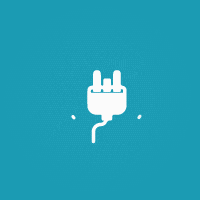
Energy Saving
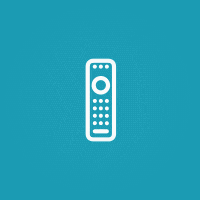
Remote Control
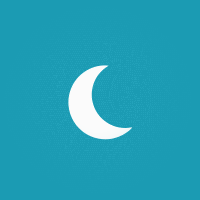
Sleep Mode

Timer Control
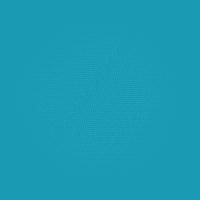
Breeze Mode
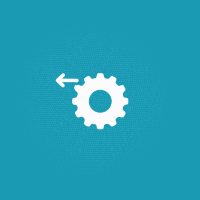
Reverse Mode
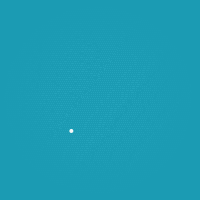
Safety Wire
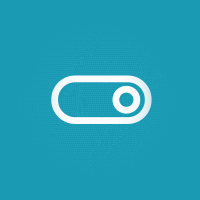
Safety Switch


Inverter
Features Of Hush Premium










You have the control
Press the power button once to activate the fan, and it will operate based on the last saved settings.
Press the power button again to turn the fan off.
When Sleep Mode is activated, the fan initiates operation at the current revolutions per minute (rpm).
Every hour, the fan speed gradually decreases from the existing rpm level to the next lower rpm level until it reaches 120 rpm.
The fan will then consistently operate at 120 rpm until either the power is turned off or the Sleep Mode function is deactivated.
Press the speed increase button successively to adjust the fan speed. Each press will increase the speed by the following increments: 80, 120, 165, 210, and 250 RPM.
When on the fourth speed, hold the increase button for 2 seconds to transition to the fifth and maximum speed.
Press the speed decrease button successively to adjust the fan speed. Each press will decrease the speed by the following decrements: 250, 210, 165, 120 and 80 rpm.
Press the light button once to activate the light, and it will illuminate based on the last saved settings.
Press the light button again to turn the light off.
Press the brightness increase button successively to raise the LED brightness. Each press increases the brightness by the following increments: 10%, 20%, 30%, ... up to 100% of the total luminance.
Press the brightness decrease button successively to lower the LED brightness. Each press decreases the brightness by the following decrements: 100%, 90%, 80% ... up to 10% of the total luminance.
The fan can be set to automatically turn off after 2, 4, 6, or 8 hours.
Press the timer button to cycle through the available turn-off timer options. With each press, the timer value increases by 2 hours.
On every 5th press, the cycle repeats from the 1st step.
Press the breeze mode button for the first time to activate Breeze Mode. The fan will adjust its speed to operate in Low, Medium, and High breeze modes using the fan speed control button.
Press the breeze mode button a second time to return the fan to its initial setting before entering Breeze Mode.
Press the clear button to reset all preset values for the timer and sleep mode.
To set the fan to rotate in a clockwise direction, activate the reverse rotation feature.
To set the fan to rotate in an anti-clockwise direction, activate the forward rotation feature.
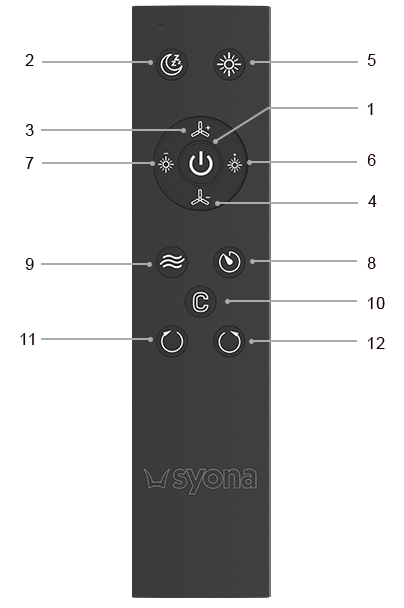
- 1)Power ON / OFF
- 2)Sleep Mode
- 3)Fan Speed Increase
- 4)Fan Speed Decrease
- 5)LED Light ON / OFF
- 6)LED Light Brightness Increase
- 7)LED Light Brightness Decrease
- 8)Timer
- 9)Breeze Mode
- 10)Clear
- 11)Forward
- 12)Reverse
Constructed from premium materials, the remote is robust and resilient, capable of withstanding drops or impacts without breaking when handled accidentally.
Hush Remote


Power ON / OFF (Main) - 1
Press the power button once to activate the fan, and it will operate based on the last saved settings. Press the power button again to turn the fan off.

Sleep Mode - 2
When Sleep Mode is activated, the fan initiates operation at the current revolutions per minute (rpm). Every hour, the fan speed gradually decreases from the existing rpm level to the next lower rpm level until it reaches 120 rpm. The fan will then consistently operate at 120 rpm until either the power is turned off or the Sleep Mode function is deactivated.

Fan Speed Increase - 3
Press the speed increase button successively to adjust the fan speed. Each press will increase the speed by the following increments: 80, 120, 165, 210, and 250 RPM. When on the fourth speed, hold the increase button for 2 seconds to transition to the fifth and maximum speed.

Fan Speed Decrease - 4
Press the speed decrease button successively to adjust the fan speed. Each press will decrease the speed by the following decrements: 250, 210, 165, 120 and 80 rpm.

LED Light ON / OFF - 5
Press the brightness increase button successively to raise the LED brightness. Each press increases the brightness by the following increments: 10%, 20%, 30%, ... up to 100% of the total luminance.

LED Light Brightness Increase - 6
Press the brightness decrease button successively to lower the LED brightness. Each press decreases the brightness by the following decrements: 100%, 90%, 80% ... up to 10% of the total luminance.

LED Light Brightness Decrease - 7
For each press the LED brightness decreases respectively 20%, 40%, 60%, 80% and 100% of total luminance.

Timer - 8
The fan can be set to automatically turn off after 2, 4, 6, or 8 hours. Press the timer button to cycle through the available turn-off timer options. With each press, the timer value increases by 2 hours. On every 5th press, the cycle repeats from the 1st step.

Breeze Mode - 9
Press the breeze mode button for the first time to activate Breeze Mode. The fan will adjust its speed to operate in Low, Medium, and High breeze modes using the fan speed control button. Press the breeze mode button a second time to return the fan to its initial setting before entering Breeze Mode.

Clear - 10
Press the clear button to reset all preset values for the timer, breeze and sleep mode.

Forward - 11
To set the fan to rotate in a clockwise direction, activate the reverse rotation feature.

Reverse - 12
To set the fan to rotate in an anti-clockwise direction, activate the forward rotation feature.
Power Consumption (W)

HUSH – Most Energy Efficient Fan
Syona HUSH energy saver ceiling fan uses Super-efficient motor that typically consumes very less energy. It can reduce the power consumption up to 60%. Equipped with brushless design HUSH energy saver ceiling fans are meticulously designed to last longer than usual.
Saving Calculation


OUR STORY
About the Company
ROOTS
At Roots, the idea is to make the workplace as warm and welcoming as home. This has led to the creation of challenging job profiles in a stimulating work environment that bring out the best talents in each individual. The level of involvement are very high, thereby, resulting in a personal touch about everything in Roots. The core values of the Roots group are founded in a simple, yet profound philosophy:
Make a clear difference as a responsible Corporate entity that is committed to Technological, Social, Ethical and Environmental betterment. The Value pyramid of the group is built on the four principles of integrity, transparency, quality and commitment.
SYONA
Established in 2013, Syona from the House of Roots is paving the path in creating great experiences for the 21st century workspaces through its range of innovatively designed and affordable commercial furniture. Anchored by two core portfolios of Office & Public Seatings, Syona Chairs are ergonomically & aesthetically designed to ensure comfort & durability. Armed with a vision of making a clear difference and committed to Technological, Social, Ethical, and Environmental betterment, Syona continues to deliver on its promise of quality without compromise.
Our Client’s Words
- Amazingly quiet: The fan operates silently, ensuring no disturbance.
- Simple elegant design: It has a sleek, modern design that complements any decor.
- Wide air covering: Ideal for cooling larger rooms with its broad air distribution.
- Reverse mode: This mode pulls air upwards, balancing indoor temperatures when combined with air conditioning (AC).
- Breeze mode: Mimics natural wind patterns by varying airflow intensity and speed, providing a more comfortable and refreshing experience.
In this mode, the fan mimics natural wind patterns by varying the intensity and speed of airflow, creating a more comfortable and less monotonous cooling effect.
All in all an amazing fan
FAQ
What is BLDC Technology?
BLDC stands for Brushless Direct Current Motor. In this technology, the rotor windings are replaced with permanent magnets. These motors are used in electric vehicles and machine drives due to its efficiency & reliability.
How to install Syona Ceiling fan?
The process of installation is like that of a Normal fan; the only precaution that one needs to take care of is that the regulator should be bypassed. Please refer to the following link to understand the step by step process to install the fan.
What are the parts included in the box?
Shackle Kit
Warranty Kit
A 10 inch downrod
Canopies
User Manual
Remote
